Once Remarkably Admins have created distributions as part of onboarding, any user can view the results of those distribution choices by using a toggle on the Channel Analysis page.
- Go to the Channel Analysis tab for any property.
- Toggle ‘Show Distributed Source Attribution’ to the ‘on’ position.
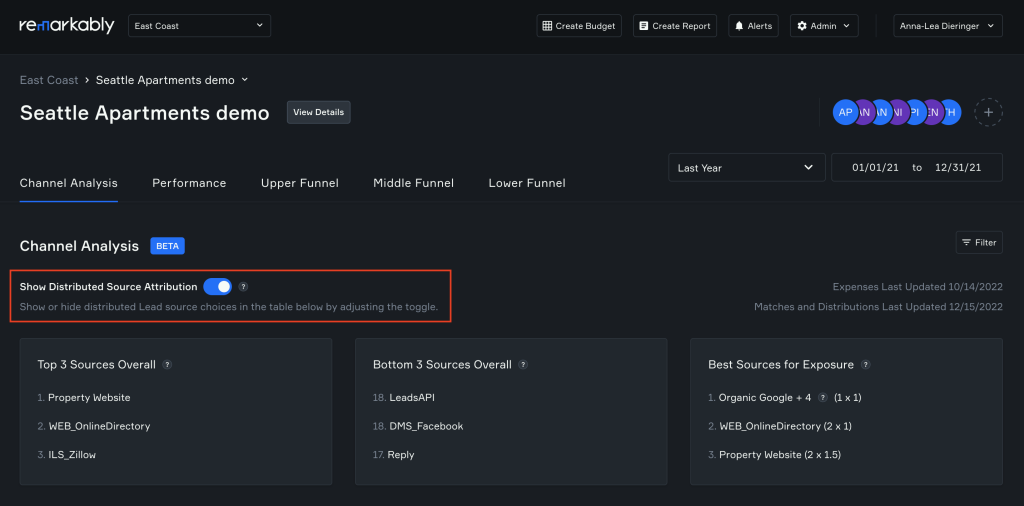
- Notice how the ‘Property Website’ lead source is replaced by distributed sources, indicated with a tooltip, and weighted, estimated results are shown based on New Website Visitor volumes. It’s replaced in two places in this view:
- The Channel Analysis Grid (Volumes, Conversion Rates, etc.)
- Top 3 Rankings Boxes (above the grid, shown below)
Tip: If your property has 2+ ‘Property Website’ Lead Sources, named differently, you may need to adjust your Lead Source setup in your PMS to create only one ‘Property Website’ Source, or distribute both in Remarkably.

