Inviting users to your properties on Remarkably is an important step in the onboarding process. We’ve listed this as ‘Step 7’ here, because Admins need to have properties on the platform to invite users to them using the ‘Invite Users’ feature.
The ‘Invite Users’ feature (shown below), is available in any Admin’s property view. Admins can click the ‘plus’ sign to add users to any property, any time.
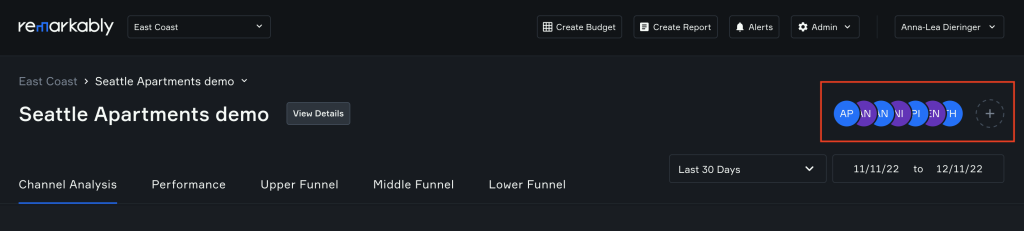
This feature is ideal for Admins to use when:
- 1+ Admin user already exists in Remarkably
- Properties are already onboarded
- Adding a small number of users to a single property (e.g. a third party owner or asset manager)
- Changing a small number of users’ permissions (e.g. from Admin to Member, or vice versa) for a small number of properties
Tip: Once Admin users have invited other users to join a property, those users are automatically associated with the inviting Admin’s account and portfolio. No single user (email address) can be associated with two accounts or portfolios.
There are some times where only Remarkably Support can invite users, and some times where Remarkably Support can help make inviting users faster and easier. See below:
Contact Support (support@remarkably.io) for help with the following:
- Adding the very first Admin user (who can then invite other users)
- Inviting single users to high volumes of properties (e.g. 1:50).

