Alerts enable threshold-based in-app and email-based notifications about portfolio and property metrics.
To create an alert, follow these steps:
- Navigate to the ‘Alerts’ button in the top global nav area
- Click on the ‘Create Alert’ button
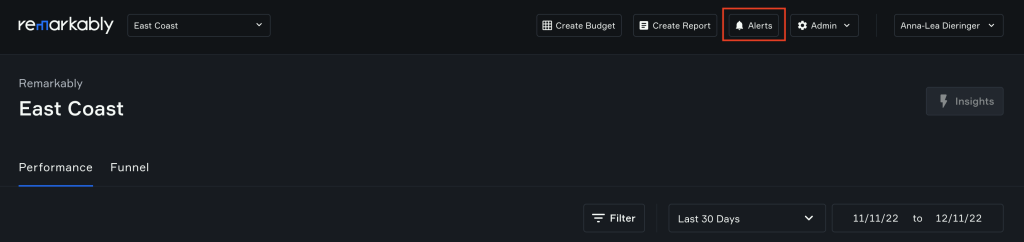
- Select from ‘Portfolio’ or ‘Property’ alert type options
- Select the KPI you want to be alerted about, for example:
- Portfolio Occupied %
- Property Leads to New Leases Conversion Rate
- Add alert parameters
- Enable email-based alert notifications (or not)
- Watch for the ‘Alerts’ button notifications, or emails in your inbox!

