Admins looking to match and distribute Lead Sources in the ‘Manage: Referral Sources’ section may want to use the Filter and Sort component to make their tasks faster, easier, and more focused.
The component enables users to filter website referral sources by ‘Suggestions Only’, and Sort by ‘Highest Volume’ and ‘Most Recent’ website referral sources.
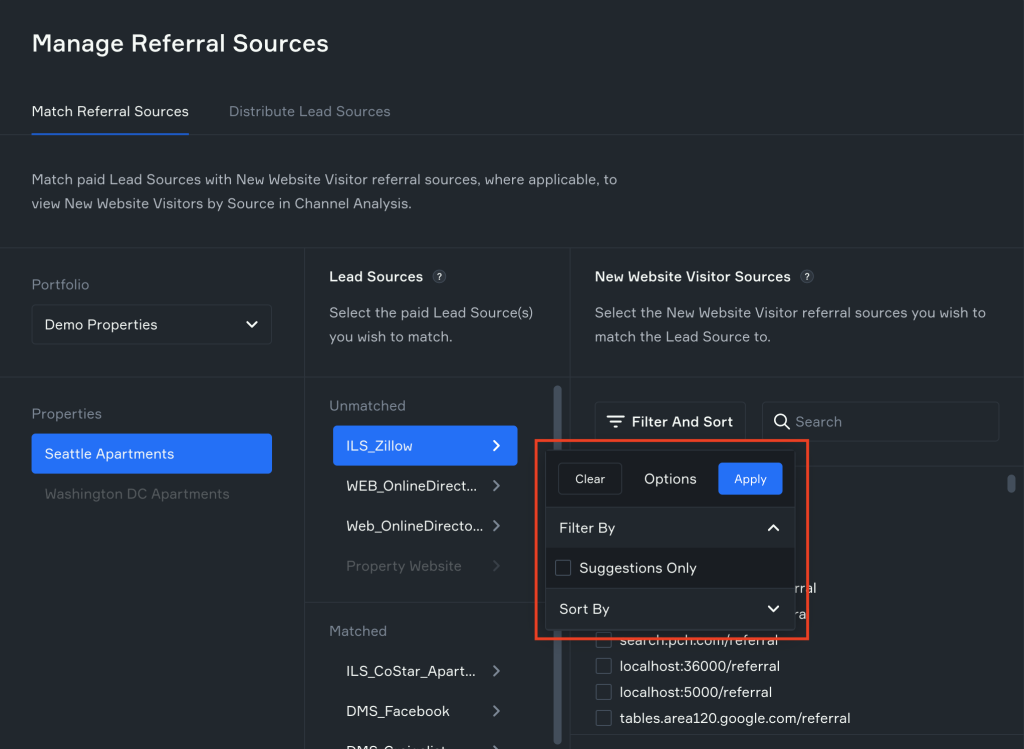
The new component is located at the top of the New Website Visitor Sources list at the far right of both the ‘Match Referral Sources’ and ‘Distribute Lead Sources’ tabs. The component is displayed when users click on the Lead Source they want to match or distribute.
The Filter functionality works a little bit differently between the ‘Match Referral Sources’ and ‘Distribute Lead Sources tabs. The Sort functionality works the exact same way in both tabs.
In the ‘Match Referral Sources’ tab, the Filter enables users to view only suggested website referral sources for their Lead Sources. Suggestions are generated based on common words between the Lead Source names and the New Website Visitor Source names.
For example, if users aimed to match the Yardi Lead Source ‘ILS_Zillow’ using suggested website referral sources, when users click on ‘Filter’ and ‘Suggestions Only’, the Google Analytics New Website Visitor Source ‘zillow/referral’ might be displayed.
In the ‘Distribute Lead Sources’ tab, the Filter enables users to view only suggested website referral sources for their property website lead sources. Suggestions are generated based on common distribution choices among the Remarkably user community – such as Organic search- and Direct Traffic-related referral sources.
For example, if users aimed to distribute the Yardi Lead Source ‘WEB-Property Website’ using suggested website referral sources, when users click on ‘Filter’ and ‘Suggestions Only’, the Google Analytics New Website Visitor Sources ‘Organic Google’ and ‘Organic Bing’ and ‘Direct Traffic’ might be displayed.
In both tabs, the Sort functionality empowers users to order website referral sources by highest all-time volume or most recent (‘last seen’), with the top results being listed first, and bottom results being listed last, as delivered by Google Analytics. These sorting features ensure that the most important, valuable, possibly most expensive, and most time-sensitive website referral sources are listed first for busy users.

